| v2.0 | 27/09/2024 |
¶ Introduction
The LDT Emulator is intended to assist with checking the users Unreal Engine project is set up to be compatible with either the LDT-V2 or the LDT-TX1. The application sends simulated lens data into the DCS Plugin for Unreal Engine. The lens data is the same format that originates from DCS’ LDT devices and can be used to test and troubleshoot with or without the LDT hardware. More information about LDTs can be found at the DCS website here.
¶ Initial Set-Up and Operation
The DCS LDT Emulator can be used on a machine running Unreal Engine or another machine. We recommend first testing the emulator on a machine that is running Unreal Engine. This will fully test your network environment. Once confirmed to be working, other machines can be used. If the data can be streamed from one machine to the other, then this is confirmation that the DCS hardware will work with your setup.
¶ Emulator Download
¶ Unreal Engine Set-up
The DCS Plugin steps must be followed up until at least the LiveLink Source Settings: https://support.dcs.film/DCSUnrealEnginePluginUE5#source-settings
¶ Emulator Set-up
Ensure that any of Window's firewalls are disabled.
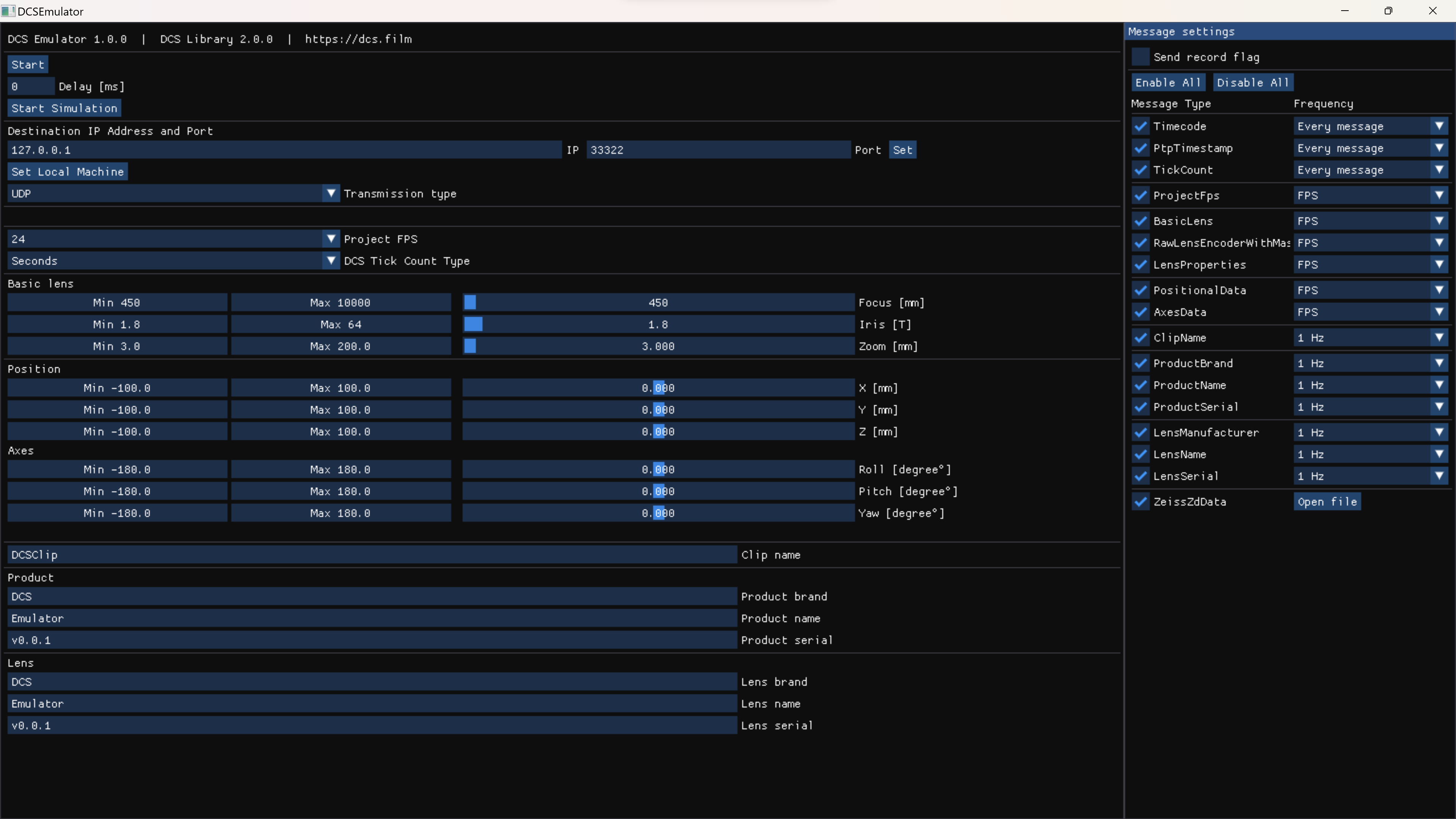
¶ IP Address
This IP Address should be set to the port that the LDT unit will be connected to, and use the same port IP settings as they require for an optimal test.
The default value is the same as the DCS Plugin LiveLink Source.
¶ IP Port
It is recommended to keep the IP Port as 33322 as it is the default setting for the DCS Plugin and LDT Units. This value can be altered if desired.
¶ Transmission Type
The user can chose from either UDP or Serial Transmission.
¶ Core Functions
The Emulator has two core modes .‘Running’ indicates that the emulator is active.
Start - Activates the Emulator. This will pass the current selection of lens data from the sliders into Unreal Engine.
Start simulation - This will automate the lens movement to move between all selected values and axis.

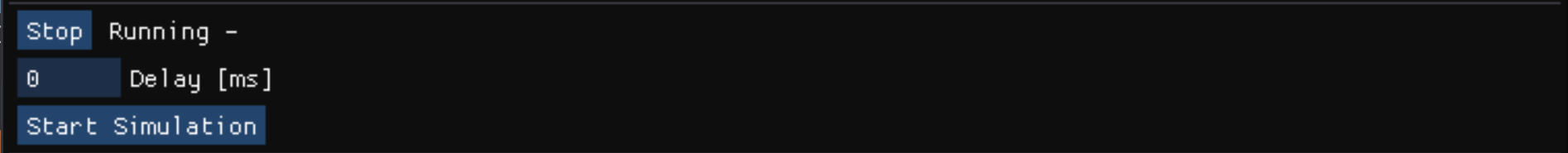
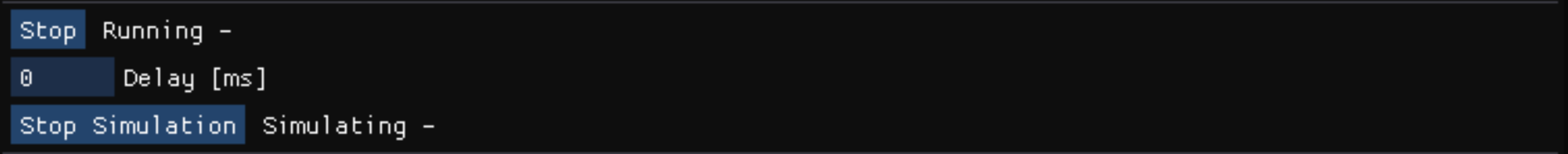
The emulator will only be findable in Unreal Engine when
Startis running.
StopandStop simulationwill deactivate their respective modes.
¶ Lens Data Values
To emulate a specific lens, the values can be input into the ‘Basic Lens’ section.
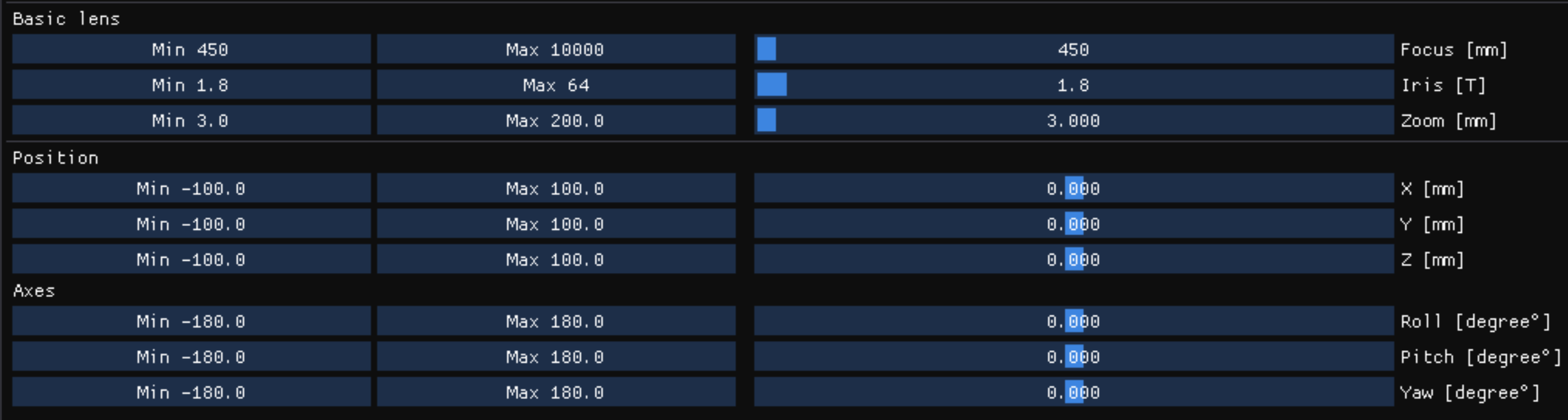
Near and far points should be input and the emulator will interpolate the rest.
Position and Axis both control the camera in terms of movement in 3D space.
¶ Lens Information
Information can be input to the plugin, mirroring where the lens map/smart lens information will be sent inside the DCS Plugin.
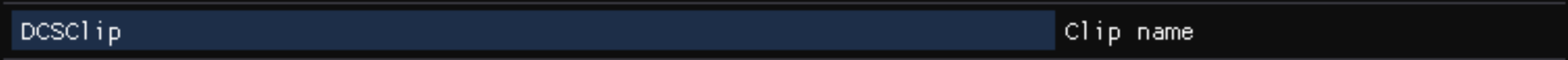
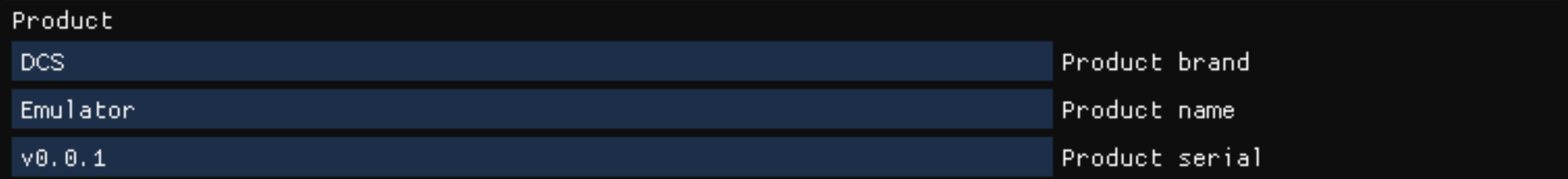
¶ Data Update Frequency

The emulator also provides options for how frequently individual sections of data are sent into Unreal Engine.
Frequency options include:
- 1 Hz
- 10 Hz
- 23.98 Hz
- 24 Hz
- 25 Hz
- 29.97 Hz
- 30 Hz
- 60 Hz
- 100 Hz
- FPS - (match the project’s framerate)
- Every Message