| v1.0 | 21/12/2020 |
¶ Introduction
DCS’ LDT Emulator is an application that sends simulated lens data to the DCS Unreal Engine plugin. The lens data is the same format that originates from DCS’ LDT devices and can be used to test and troubleshoot with or without the LDT hardware. More information about LDTs can be found at www.dcs.film.
¶ Initial Set-Up and Operation
Download the DCS LDT Emulator for Windows from the DCS website here.
The DCS LDT Emulator can be used on a machine running Unreal Engine or another machine. Initially we recommend testing the emulator on a machine running Unreal Engine. This will fully test your network environment. Once confirmed to be working, other machines can be used. If the data can be streamed from one machine to the other, then this is confirmation that the DCS hardware will work with your setup.
¶ Set-up
Ensure that any of Window's firewalls are disabled.
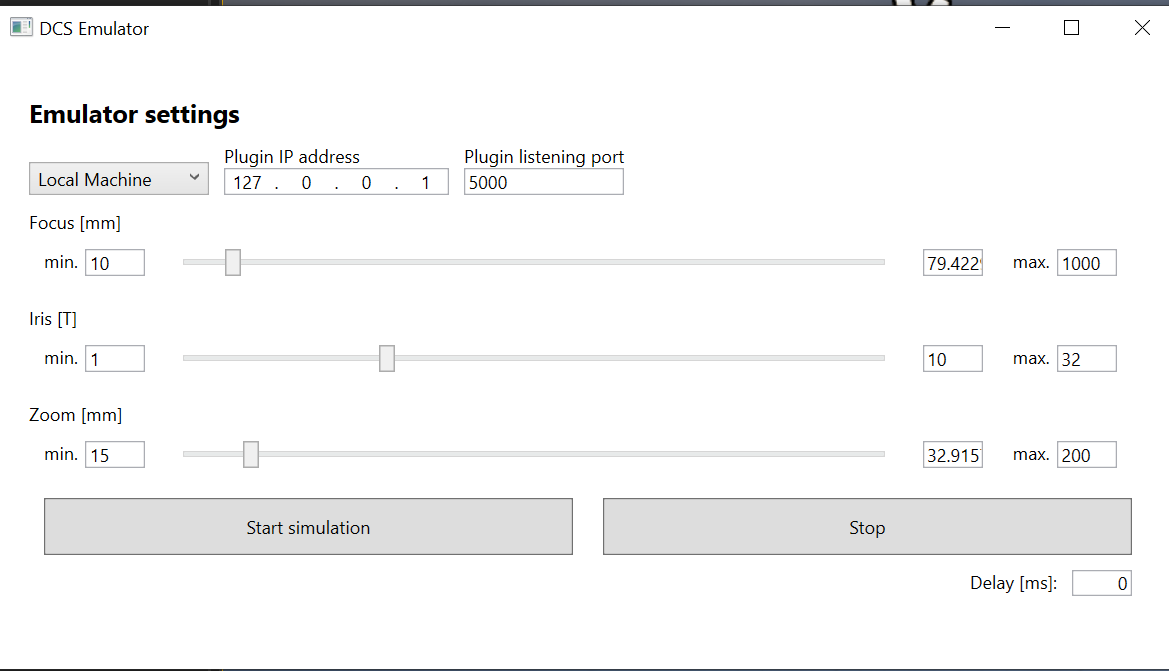
If running the DCS LDT Emulator on the same machine as Unreal Engine use local host. If running on a different machine enter the IP address of the machine running Unreal Engine here.
Leave Plugin listening port as 5000
Enter near and far points for the lens you are trying to emulate.
¶ Functions
The emulator has two modes - one that sends static data and a simulator that automates the movement of lens values.
Click the Start simulation button to automate lens movement. Clicking the same button will stop the simulation.
Clicking the Start button will pass the current data from the sliders into Unreal Engine. Clicking the same button will stop the data transfer.
Please note that stopping the simulation mode does not stop data being passed to Unreal Engine. Please use the
Start/Stopbutton to control data transfer regardless of mode.