¶ Introduction
DCS’ LDT-E series is a lens encoder designed to be used with the LDT-A2, LDT-M series, LDT-R2 and LDT-V series. It connects using interchangeable cogs, to either the Focus, Iris or Zoom rings of a lens and sends this information to the LDT.
LDT-E series can be used on its own or at the same time with other axis information when the LDT is connected to a follow focus system.
LDT-E2 has two ENC Ports that allow to be daisy chain between each other. LDT-E1 has only one ENC Port and cannot be daisy chain.
A video tutorial explaining the set-up of the LDT-E1 can be found here
¶ LDT-E Components
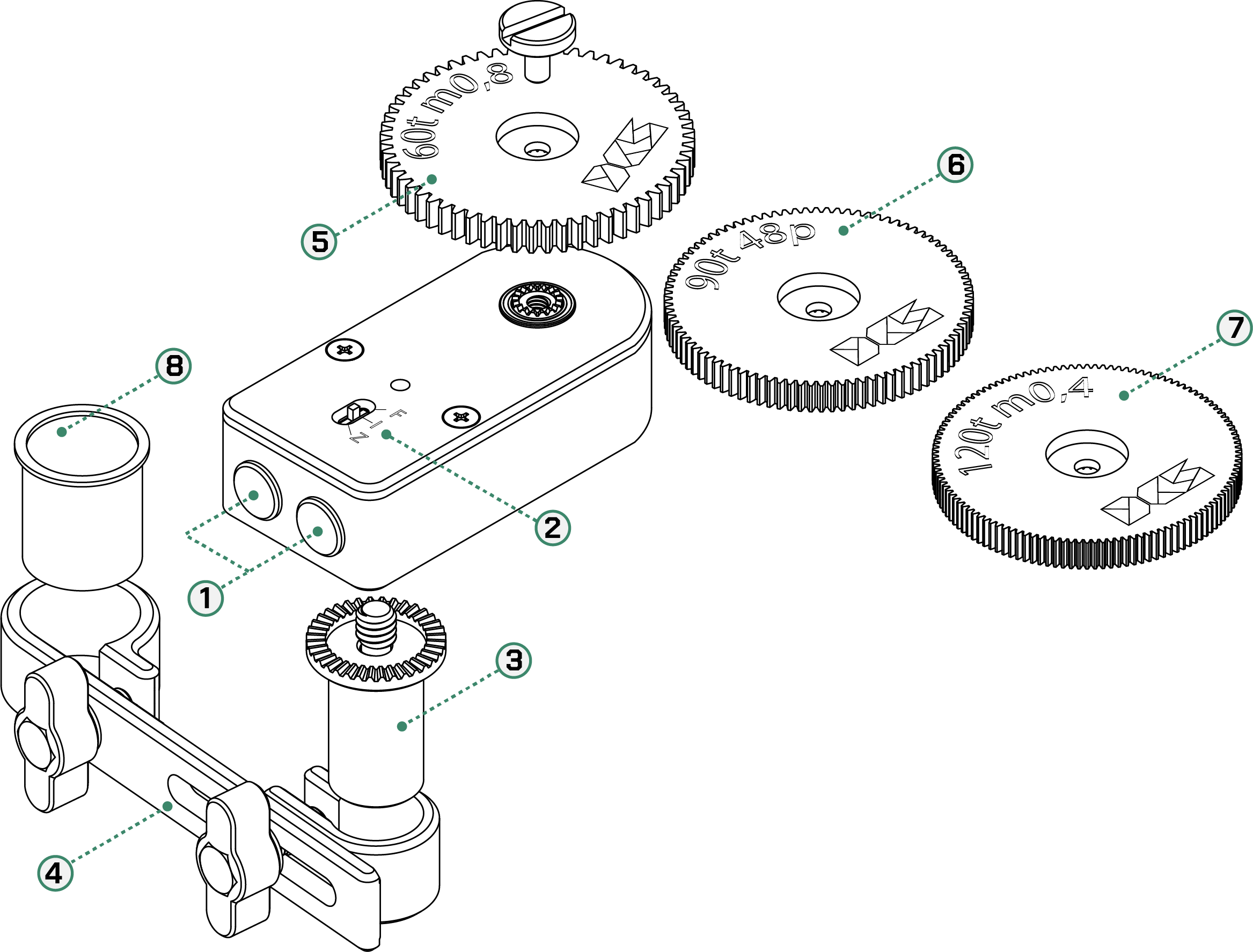
| 1 | ENC Ports | 6 Pin 0B Lemo | 5 | Cog 60t | For standard cine lenses focus/iris/zoom, Panavision focus only |
| 2 | Switch | Select between focus, Iris and zoom | 6 | Cog 90t | For Panavision iris, Fujinon ENG iris, Canon ENG iris |
| 3 | Rosset | For mounting the LDT-E | 7 | Cog 120t | For Panavision zoom |
| 4 | Bracket | For mounting the LDT-E | 8 | Rod Adapter | 19mm to 15mm Rod Clamp Adapter |
LDT-E1 has only one ENC Port.
¶ Physical Connection
| Name | Type | Description | Cable Codes |
|---|---|---|---|
| Output 1 | 6 Pin 0B Lemo | Lens Data Encoder to LDT port | ENC, LDE |
| Output 2 | 6 Pin 0B Lemo | Lens Data Encoder to LDT port | ENC, LDE |
¶ Cable Types and Codes
All DCS cables are categorized using a code and a bend relief color for each of the cable types. Cables have one default length; 24 inches and the connector type can be straight (S), right angle (R), or anglissimo (O). Custom cables can be made upon request.
| Code | Bend Relief Color | Type | Description |
|---|---|---|---|
| ENC | Green | 6 pin 0B Lemo to 6 pin 0B Lemo | ENC cable connects the LDT-E to the LDT-A2, LDT-M2, LDT-R2 and LDT-V1 |
| LDE | Green | 12-pin S103 Fischer to 6-pin 0B Lemo | LDE cable connects the LDT-E to the LDT-M1 |
¶ Setting up the LDT-E
The LDT-E is plug and play, and does not require additional or separate lens tables to work.
Using the switch on the LDT-E select which axis you want to bound the device to.
¶ For example:
- Rig the LDT-E to the zoom axis,
- Connect the LDT-E to the LDT using the ENC or LDE cable.
- Select z on the LDT-E using the physical button,
The LDT-E can also be used to send focus or iris data to the LDTs if required. Simply rig the encoder on the desired axis and change the physical button to that axis.
When connected to the LDT-M1, the LDT-E can only provide zoom data. In this instance the physical switch does nothing.
¶ Calibrating The LDT-E
¶ LDT-A2 and LDT-M Series
To calibrate the LDT-E, press the calibrate button on the LDT for two seconds. Then rotate the desired axis from one extreme to the other pausing for one second at each end.
¶ LDT-R2 and LDT-V1
To calibrate the LDT-E:
On the LDT-R2/LDT-V1 choose: Menu > Calibrate
Then rotate the desired axis from one extreme to the other pausing for one second at each end.
¶ Changing the Motors direction
If for rigging purposes the lens encoder need to be reversed:
¶ LDT-R2 and LDT-V1
- Choose:
Menu > Motor directionand selectReverseon the appropriate axis.
¶ LDT-A2
- On the the ALEXA choose
WRS select the desired axisand change to Right or Left
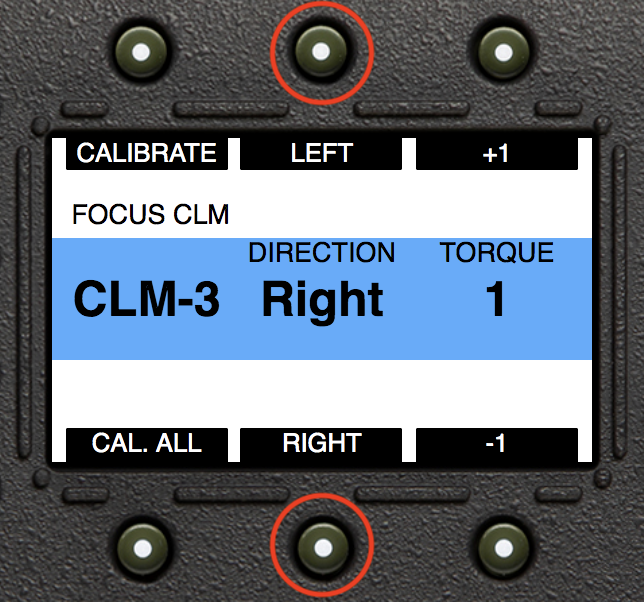
¶ LDT-M Series
- On the ALEXA MINI Choose:
Menu > ECS > LBUS Lens Motor Configand select Right or Left on the appropriate axis.